|
Simple Game Graphics Library 1.1
|
|
Simple Game Graphics Library 1.1
|
Functions | |
| void | createWindow (int width, int height, std::string title) |
| void | setWindowBackground (Brush style) |
| void | destroyWindow () |
| void | startMessageLoop () |
| void | stopMessageLoop () |
| void | setCanvasSize (float w, float h) |
| void | setCanvasScaleMode (scale_mode_t sm) |
| void | setFullScreen (bool fs) |
| float | windowToCanvasX (float x, bool clamped=true) |
| float | windowToCanvasY (float y, bool clamped=true) |
| void | setUserData (const void *user_data) |
| void * | getUserData () |
| void createWindow | ( | int | width, |
| int | height, | ||
| std::string | title ) |
Creates and shows a framed window with a title of specific dimensions.
This should be the first function call to the SGG API. Internally, it performs library initialization and graphics canvas allocation and displays the window.
| width | is the window canvas width in pixel units. |
| height | is the window canvas height in pixel units. |
| title | is the title displayed on the window frame. |
| void destroyWindow | ( | ) |
Destroys the application window and clears all internal resources.
This is typically the last SGG API call, before closing the application.
| void * getUserData | ( | ) |
Returns the user-submitted pointer that was previously set with setUserData().
If the memory pointed to by the provided pointer is freed, the user should also be careful and use setUserData(nullptr) to avoid accessing invalid memory later.
| void setCanvasScaleMode | ( | scale_mode_t | sm | ) |
Defines how the canvas scales to adapt to the actual window size.
SGG supports 3 different modes of scaling the canvas to fit the window. The 3 modes are defined in the scale_mode_t enumeration.
| sm | is the scaling mode and is one of the following: |
graphics::CANVAS_SCALE_WINDOW: The canvas size used for drawing corresponds to the current window size in pixel units. Custom canvas size provide via the setCanvasSize is ignored. Upon window size change, the canvas is adapted to be equal to the window client area resolution. This mode is useful if the graphics drawn must correspond to the specific image resolution of the window and should not be dynamically scaled.
graphics::CANVAS_SCALE_STRETCH: The canvas is stretched to fill the entire window. When the aspect ratio of tyhe canvas as specified by the user does not match the window aspect ratio, the drawn contents will appear distorted (stretched or compressed).
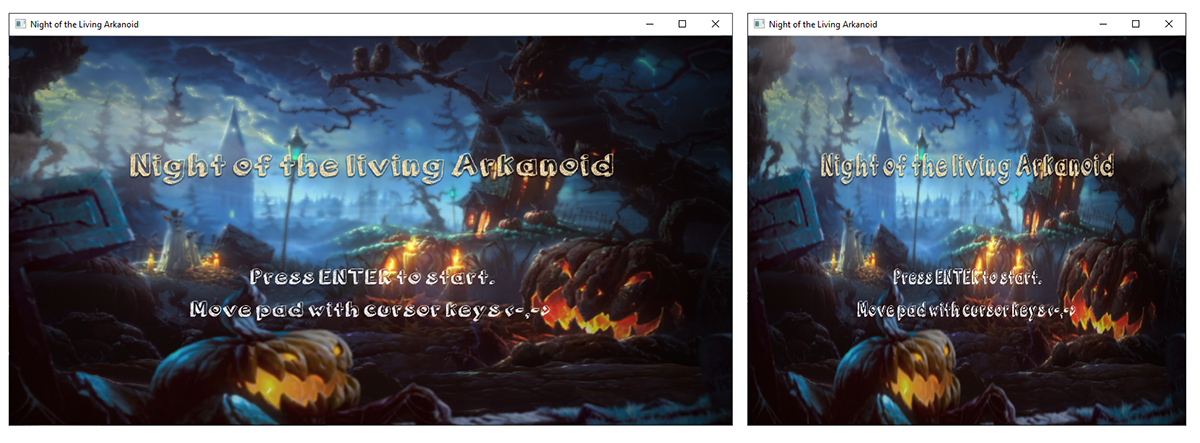
graphics::CANVAS_SCALE_FIT: The canvas is scaled to maximally fit the window but its aspect ratio is not affected. This means that if there is an aspect ration mismatch between the canvas and the window, the canvas will leave equal gaps along the axis of mismatch (centered). The window background outside the canvas will be painted with the user-defined background color. The drawn contents of the canvas will be clipped at the borders of the canvas and will not cross over to the elastic guard space.
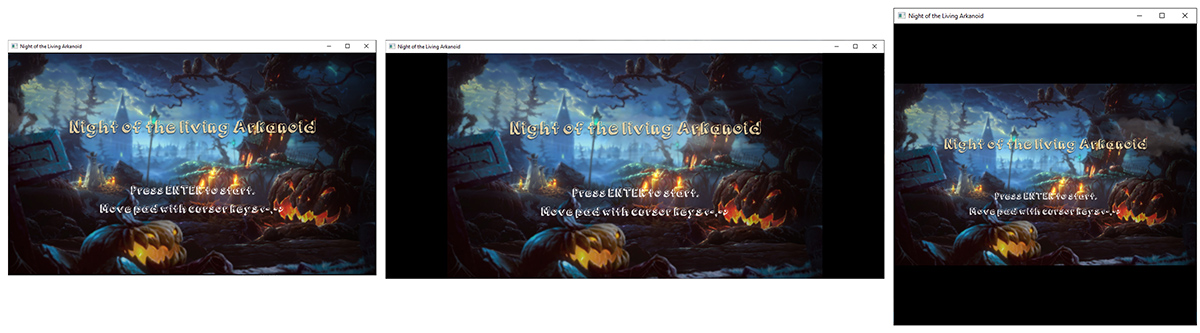
| void setCanvasSize | ( | float | w, |
| float | h ) |
Defines the extents of the drawing canvas in the custom units used by the application.
The function explicitly sets the desired width and height of the drawing canvas in the measurement units used by the developer of the application, irrespectively of the actual window size and resolution. The contents of the drawing canvas are scaled to fit the window according to the modes available via the setCanvasScaleMode function. For example, the developer may define that the drawing canvas should be 30 X 20 application units (e.g. cm). The drawing canvas will be then scaled to correspond to the actual window client area, properly adapted to fill the window resolution.
Please note that the canvas aspect ratio needs not correspond with the window aspect ratio. The fitting is determined by the setCanvasScaleMode function, as mentioned above.
| w | is the canvas width in custom units. |
| h | is the canvas height in custom units. |
| void setFullScreen | ( | bool | fs | ) |
Puts the application window in full screen mode.
This function must immediately follow the window creation, otherwise it may result in an unexpected behavior.
| fs | should be set to either true for full screen or false for windowed mode. |
| void setUserData | ( | const void * | user_data | ) |
Specifies a user-provided pointer to be stored within the SGG Engine.
Typically, at the start of the application the user creates a class that holds the application's state. A pointer to this class can be passed to setUserData(). At any later point in the application's lifecycle, the stored pointer can be retrieved using getUserData(). This is very useful for retreiving application data during callbacks for update, draw and resize.
| user_data | is the pointer that the user wants to store within the SGG engine. This pointer can later be retrieved using getUserData(). |
Potential usage:
| void setWindowBackground | ( | Brush | style | ) |
Sets the color to fill the background of the main window, including the area outside the drawing canvas extents.
The function can be called at any time (after creating a window). Typical use:
| style | is the graphics::Brush structure defining the background color. Only the fill_color field is used. |
| void startMessageLoop | ( | ) |
Starts the message pump loop of the application window.
The function processes all window and user interface events and is alos responsible for internally calling the draw callback defined by the user to refresh the visual content of the window. The user also defines and provides an optional but typically present application state update function, where all input processing is performed along with time-dependent updates of the application logic.
The function should be called after all application initialization is done, including the setup of any callback functions to invoke upon the draw, state update and resizing events. The function only returns when the application window signals a quit event or the ESC key is pressed.
Typical usage:
| void stopMessageLoop | ( | ) |
Terminates the message processing loop of the engine and returns control to the caller of startMessageLoop().
| float windowToCanvasX | ( | float | x, |
| bool | clamped = true ) |
Converts the horizontal window coordinate of a point to the corresponding canvas coordinate.
This function is useful for translating window coordinates (e.g. from the MouseState reported position) to the canvas space.
| x | is the window x coordinate to convert. |
| clamped | specifies whether the coordinates reported are clamped to the extents of the canvas. |
| float windowToCanvasY | ( | float | y, |
| bool | clamped = true ) |
Converts the vertical window coordinate of a point to the corresponding canvas coordinate.
This function is useful for translating window coordinates (e.g. from the MouseState reported position) to the canvas space.
| y | is the window y coordinate to convert. |
| clamped | specifies whether the coordinates reported are clamped to the extents of the canvas. |